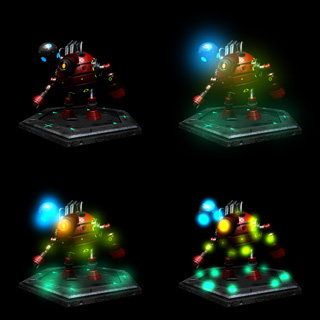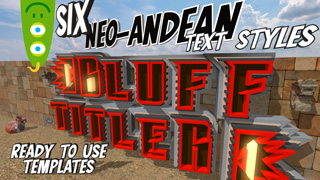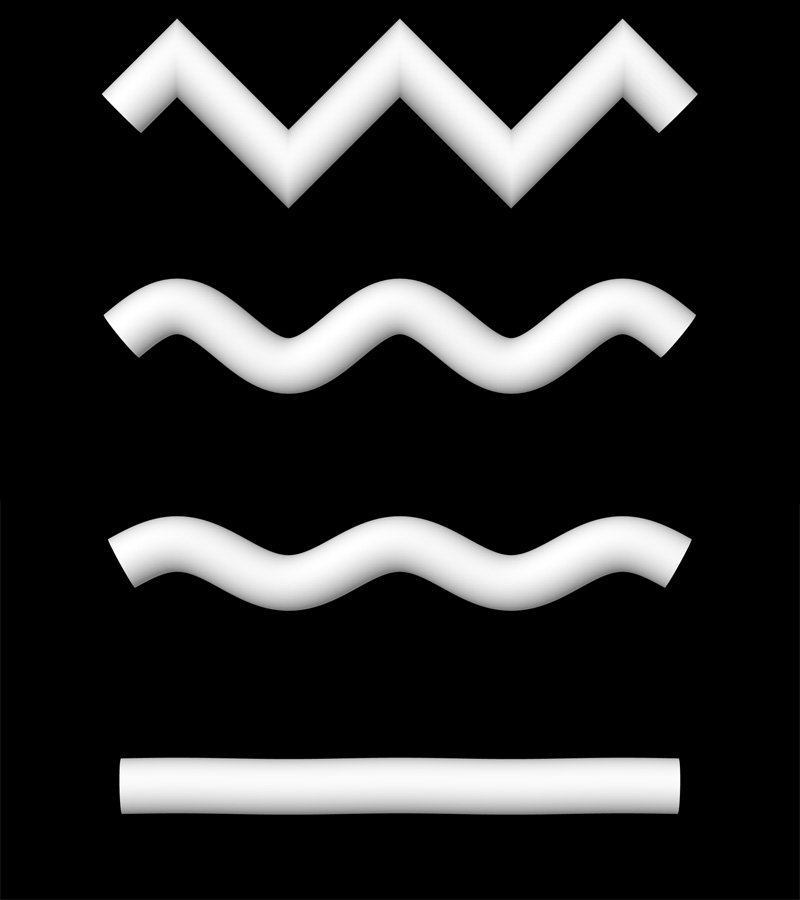

 michiel | 6 months ago | 4 comments | 8 likes | 313 views
michiel | 6 months ago | 4 comments | 8 likes | 313 views
vincent, songbaojin, EdwardL and 5 others like this!
When you make sure the beginning and end point of the sketch lie on the straight line you want, you can morph the sketch to this line by animating the SMOOTH prop to a super high value.
Download media files (3.1 KB)


Thank you, not bad at all, but i would like to keep angles a little like bones with joint but i suppose it not easily doable.

vincent, 6 months ago
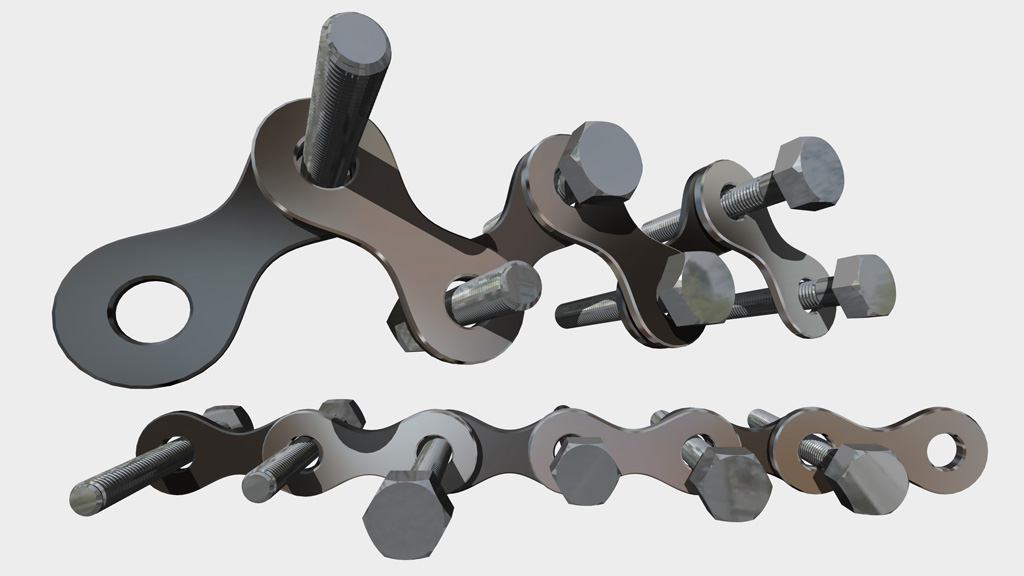
The sketch layer is not about rigid joints so this would require a new layer type. Probably the most practical way would be to build the model in a 3D modelling app like Blender, export as an animated GLB and render it in BluffTitler with a model layer.
I still don't understand much of Blender, so here's a quick mash-up in BluffTitler using Sketchfab models.

michiel, 6 months ago
Yes i understand, me too i understand only some functions in Blender.
There are so many menus and possibilities that I don't think many people are truly familiar with all of Blender's capabilities.
I think I'll try creating a template with BluffTitler and then exporting the glb.

vincent, 6 months ago
Comment to this article
More by michiel

About michiel
Michiel den Outer is the founder and lead coder of Outerspace Software. He lives in Rotterdam, the Netherlands.
If he isn't busy improving BluffTitler, he is playing the piano or rides the Dutch dikes on his bikes.
848 articles 4.3M views
Contact michiel by using the comment form on this page or at info@outerspace-software.com