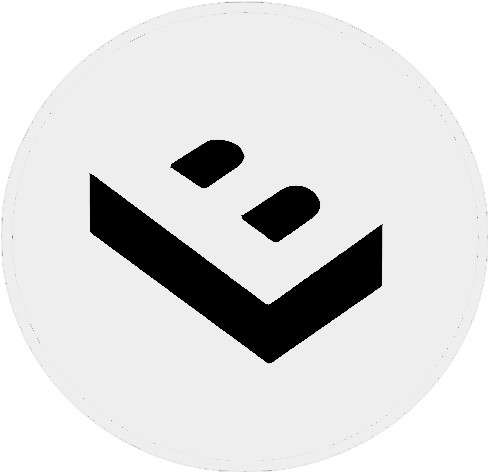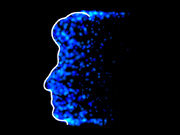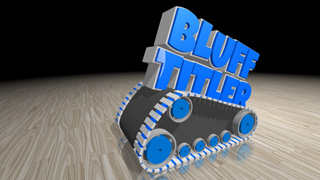michiel | 8 years ago | 16 comments | 11 likes | 3.1K views
michiel | 8 years ago | 16 comments | 11 likes | 3.1K views
komies, Tintin, liuyongcai and 8 others like this!
Version 13.3.0.2, launched today, introduces a few new sketch layer features:
Closed and Open
The 3rd dropdown now has 2 options: CLOSED and OPEN. In this example, the OPEN style is used to open up the end of the tunnel!
New cross sections
The 1st dropdown now offers 7 styles:
-FLAT
-SQUARE
-BEVEL
-CIRCLE
-HALFPIPE (requires PRO or ULTIMATE edition)
-RAILS (requires PRO or ULTIMATE edition)
-STAR (requires PRO or ULTIMATE edition)
Screenshots of the styles can be seen here:
outerspace-software.com...
Smooth property
The sketch layer now has a SMOOTH property (requires ULTIMATE edition)
Bixelangelo
The new features have been designed to get the max out of 3D sketches as created with the upcoming new version of Bixelangelo:
outerspace-software.com...
You can already experiment with them with the 3D sketches that come with the installer, especially the roller coaster:
BluffTitler/Media/Sketches/Sketch_RollerCoaster.eps
User guide
The user guide of the sketch layer has been updated: outerspace-software.com...
Free upgrade
Version 13.3.0.2 is a free upgrade and can be downloaded from the download page:
outerspace-software.com...
For your personal upgrade offer from older version/editions visit this page:
outerspace-software.com...
Thank you all for your inspiring feedback!
outerspace-software.com...



This is the effect of the new SMOOTH property. It has been designed for roller coasters, but turned out to work surprisingly well for handwritten texts!

michiel, 8 years ago
michiel....question:
I have the Ultimate edition and I'm sure you know that my skills are low with BT.
I count heavily on using some of the demo shows and adapting them for my use.
If I do this upgrade will it change them or leave them intact???
Thank you sir,
Sarge
SMSgtRod, 8 years ago
Thousand thanks michiel, i really like the new sketch features, i see you are preparing BT for the new Bixelangelo.

vincent, 8 years ago
Thank you all!
SMSgtRod, yes the installer reverts, deletes and adds files in the installation folder. For this reason you should never mix your personal files with the installation files. This is true for all apps, not just BluffTitler.
Microsoft wants you to place your personal files in the C:\Users folder. For this reason the default save folder of BluffTitler is C:\Users\[YOUR NAME]\Documents\BluffTitler\Shows. This is for Windows 10, on other versions of Windows this is slightly different. The File dialog has APP and PERSONAL buttons in the upper right corner to quickly switch between the installer and personal files.
In case you have saved your own work in the installation folder I advise you to make a backup copy of the BluffTitler/Media/Shows folder before running the installer.

michiel, 8 years ago
Great, great, great.....and a humble question:
Is there a possibility to enlarge the amount of bevel??
I found that the depth of the halfpipe can made larger or smaller with the pen size, second slider.
Filip, 8 years ago
michiel
What I was getting at was, with the up grade version will the demo shows remain the same?
If not, I can grab them and store a copy in another file where they will remain available.
If the newer version has the same exact demo shows then it doesn't concern me as all will remain the same.
Thank you sir
Sarge
SMSgtRod, 8 years ago
@SMSgtRod
If the demo shows are unchanged they will be deleted and put back again with the same shows and some extra shows.
If you have changed the shows and saved them with the same name on the same place C:\Outerspace Software\BluffTitler\Media\Shows then those changes will be lost. (App)
When you change a demo show or make a show it is wise to same them in Documents\BluffTitler\Shows (Personal)
Good luck with this new update.

komies, 8 years ago
This is fantastic, and much better. Thank you Michiel.
Jesus, 8 years ago
@komies......thank you buddy that was the question.
When I use a demo I always save it as a new file on a different drive, leaving the demo intact.
That way I still have the original demo and my version. But if the update was going to delete some of my favorite demos that I use for a base, I'd save them to that drive also. I guess what I should be doing is copying all the demos that I use to that drive and not have to worry about it.
For everything I do I have a master drive and two back up drives....over 32TB.....cause I'm paranoid!! LOL
Thanks again,
Sarge
SMSgtRod, 8 years ago
Comment to this article
More by michiel

About michiel
Michiel den Outer is the founder and lead coder of Outerspace Software. He lives in Rotterdam, the Netherlands.
If he isn't busy improving BluffTitler, he is playing the piano or rides the Dutch dikes on his bikes.
837 articles 4.2M views
Contact michiel by using the comment form on this page or at info@outerspace-software.com