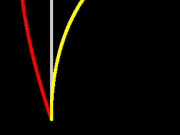michiel | 5 years ago | 6 comments | 10 likes | 3.4K views
michiel | 5 years ago | 6 comments | 10 likes | 3.4K views
Alex-Raymond T., Markruz, Thor5ten and 7 others like this!
Here's a simple example of the new MEDIA > CHANGE GLYPH... menu item of version 15.
In this example the glyphs of the <, >, * and - characters have been changed into arrows.
Notice that the arrows go with the text. This way you no longer have to create a new vector drawing (EPS) of your logo every time you change the text. This saves a lot of time!
Download media files (1.2 MB)


The arrows have been created in Bixelangelo.
Hold down the <Ctrl> key to draw straight lines.

michiel, 5 years ago
Michiel that's great love it. Can't try it, because we're on a vaaction. But is there a way to create your own, Just with the emoji's?
Filip, 5 years ago
Filip, of course you can use your own shapes. Vector drawings (EPS) and traced bitmaps are supported.

michiel, 5 years ago
Thnx Michiel wonderfull!
Filip, 5 years ago
Comment to this article
More by michiel

About michiel
Michiel den Outer is the founder and lead coder of Outerspace Software. He lives in Rotterdam, the Netherlands.
If he isn't busy improving BluffTitler, he is playing the piano or rides the Dutch dikes on his bikes.
835 articles 4.2M views
Contact michiel by using the comment form on this page or at info@outerspace-software.com