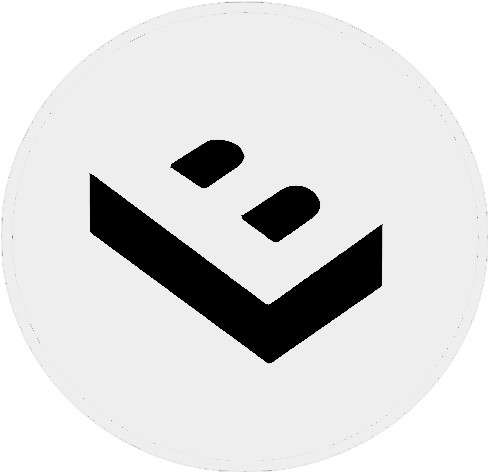Filip | 3 years ago | 9 comments | 7 likes | 1.6K views
liuyongcai, SparkyVegas, Tintin and 4 others like this!
I had some difficulties to use VJ_PoundingSpeaker.cfx.
I discovered that there are specific demands to the picture you use.
You have to use a picture of a speaker cone or something like the picture that belongs to the VJ_PoundingSpeaker.cfx.
It would be nice if there where a few standard cones embedded in the effect.
It would be nice also to have a real 3d effect in a way that the cone really expands into the 3d space.
Download media files (390.8 KB)


The VJ dialog is much more powerful than the old VJ effects because it allows you to connect any property to the audio.
To make the speaker bounce in 3D, use a picture layer with a colourmap and a displacementmap, the AdvancedMaterials\ColourmapDisplacementmapCubemap effect and connect the FX DISPLACMENT SIZE prop to the audio in the VJ dialog.
Here's more about the VJ dialog:

michiel, 3 years ago
Merci beaucoup Filip pour le partage et les notations de Michiel.
Eddy, 3 years ago
Thnx Michiel, Liuyongcai, Vincent, LostBoyz, Eddy and Alex-Raymond!
Filip, 3 years ago
Thanks Michiel,
Do you have a BT file showing exactly what you're describing here?

lightads, 3 years ago