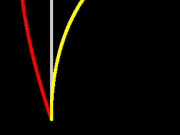michiel | 11 years ago | 3 comments | 9 likes | 5.8K views
michiel | 11 years ago | 3 comments | 9 likes | 5.8K views
ilyas, Ulli, misterbrains and 6 others like this!
The text layer of version 11 features 46 text styles. You can select them with the 3rd dropdown below the textbox.
Styles can be combined to create advanced effects. For example you can create a coloured border by combining the INSIDE style with the OUTLINE ROUND BEVEL style.
This process is automated when you press the ATTACH BORDER TO ACTIVE LAYER... button.
When you use this button, the border is attached: it has become a child layer. Child layers copy the text, font, position, rotation and other layer properties from their parent layers.
This is very handy: when you change the text of the parent layer, the text of the child layer is automatically changed as well. And when you move the parent, the child follows.
Sometimes however you don't want this. In this example the INSIDE style is combined with the OUTLINE NO BEVEL style, without attaching the layers. They use different BEVEL values to create a gap between the text and its border!
Download media files (913 bytes)


I didn't think of increasing the Bevel on the inside text.... duh! Thanks Michiel

BillyJack, 11 years ago
Comment to this article
More by michiel

About michiel
Michiel den Outer is the founder and lead coder of Outerspace Software. He lives in Rotterdam, the Netherlands.
If he isn't busy improving BluffTitler, he is playing the piano or rides the Dutch dikes on his bikes.
845 articles 4.3M views
Contact michiel by using the comment form on this page or at info@outerspace-software.com