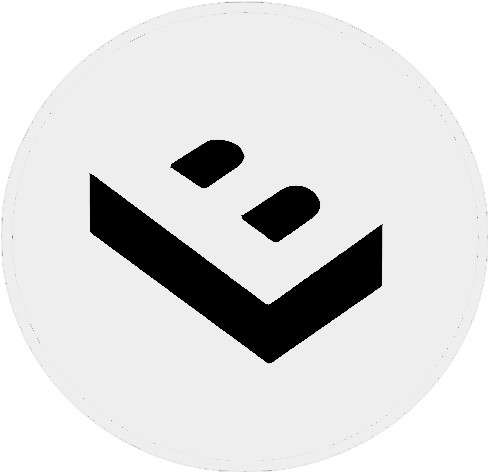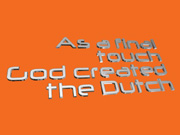michiel | 3 years ago | 11 comments | 10 likes | 1.9K views
michiel | 3 years ago | 11 comments | 10 likes | 1.9K views
sammy, julio solano, Dave S and 7 others like this!
Here are 4 ways to create a textbox, useful for lower thirds.
Top left uses the STROKED ROUND style (3rd dropdown below the textbox). The STROKE prop is set to (25, 1).
Top right uses the STROKED SHARP style.
Bottom left uses the CONVEX HULL style.
Bottom right uses the BOX style. In this case the size is, inconsistently, set with the BEVEL prop. The 1st dropdown is set to JUSTIFY to make it a single rectangle. Switching to CENTRE gives a slightly different effect.
8 text layers
The show uses 8 text layers. Easiest way to change them all is to choose EDIT > CHANGE ALL TEXTS.
4 boxes
The 4 boxes use the SPECIAL\UVMAPPER effect. Use the FX TEXTURE SIZE prop to change the size. Mark the ALL LAYERS checkbox to adjust all 4 at the same time.
Shadows
Shadow algorithm used is SHADOW VOLUMES (3rd dropdown light layer) for razor sharp shadows.
Download media files (1.2 KB)


Molto interessante. Grazie per la condivisione
nonnogio, 3 years ago
Thnx Michiel, you're great!
Filip, 3 years ago
Thank you!!!
E-VAG, 3 years ago
thanks michiel
julio solano, 3 years ago
Comment to this article
More by michiel

About michiel
Michiel den Outer is the founder and lead coder of Outerspace Software. He lives in Rotterdam, the Netherlands.
If he isn't busy improving BluffTitler, he is playing the piano or rides the Dutch dikes on his bikes.
847 articles 4.3M views
Contact michiel by using the comment form on this page or at info@outerspace-software.com