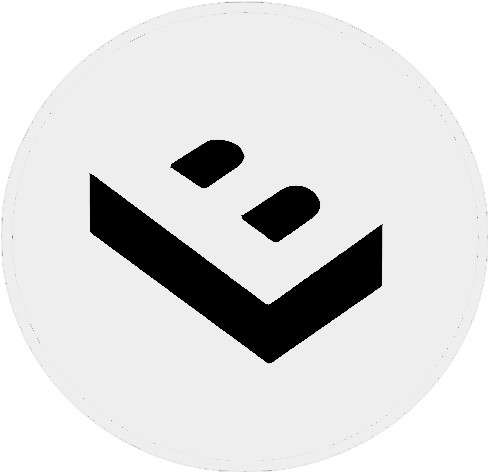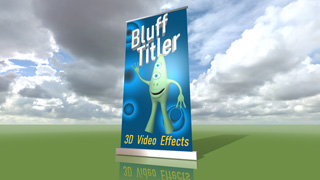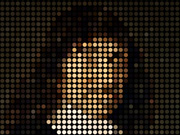michiel | 5 years ago | 73 comments | 20 likes | 5.6K views
michiel | 5 years ago | 73 comments | 20 likes | 5.6K views
chaver, Mountain Pine, vincent and 17 others like this!
As you know, we are working on a 64 bit version of BluffTitler.
This is the biggest technology upgrade since moving to DirectX 11. The 2 biggest advantages over the current 32 bit version are:
1) speed: tests have shown that the average show runs about 38% faster
2) memory: the 64 bit version can access 4 billion (2^32) times more memory
The speed advantage affects all shows: loading, playing, rendering and exporting is much faster!
The memory advantage is great when you use a lot of high resolution, high detailed textures, models, EPS and other media files and export in 4K.
How do I install the beta version?
The beta version is available for all registered users of the ULTIMATE edition. Download the beta version from this page:
outerspace-software.com...
What are the rules?
1) you do not spread the beta version
2) when you encounter something good, you may the tell the world!
3) when you encounter something bad, you give us a fair chance to fix the issue and only tell us: outerspace-software.com...
What are the system requirements?
Same as the current version, only with a 64 bit CPU and a 64 bit Windows version:
outerspace-software.com...
Where should I install the beta version?
Microsoft wants you to install 64 bit apps in the "C:\Program Files" folder. But technically, you can install it anywhere you want.
Thank you
Enjoy the new power! Thank you for testing! Looking forward to your feedback!


Merci beaucoup Michiel, c'est fantastique ! Actuellement je suis sur la Cote d'azur et je rentre début de semaine prochaine et j'essaierai la nouvelle version 64 bit dès que possible.

Alex-Raymond T., 5 years ago
Big thank you for the big update... Yes faster loading ,rendering...
F8 change texture dialog box very nice preview of texture and effect...
EPS and Sketches are showing in thumbnail preview.. how they look..it't very easy to understand... the shape..
BT Application icon changed..
yes lot more... Thank you Michiel..

Dani, 5 years ago
Thank you for the new version. Michiel, can you point me to a process on which I can clearly see the improvement in performance ? thanks.
(On 'load show' i don't see significant difference on my computer).

vincent, 5 years ago
Nice. Lets party...
Lets do it.
Ok:
Improved particles and inflated text style.
Filip, 5 years ago
Thanks Michiel, I think BT and his magic is getting better quickly. Congratulations.
Jesus, 5 years ago
Merci Michiel pour ce grand pas en avant ,je suis impatient d’utiliser le nouveau BT

PAT67, 5 years ago
My first quick test shows:
loading is faster,
vegetation growing is faster,
the preview playing is faster
rendering is faster.
Thank you so much, Michiel!

Ulli, 5 years ago
Great update, much faster and new features. No bugs Thanks Outer-space team.

ID Production, 5 years ago
Even the beautiful shows made by Komies: Winter Normal Land. Loads faster en runs better than ever. Even in Super High Quality.
Filip, 5 years ago
Set Bluff to Super high quality and open BT file with lots of elements ad Bluff play smoothly. Great improvement in speed. Checked out performance manager while Bluff was running to view CPU stats. PC not choking but playing smoothly.
Well done on the 64bit enhancement.

lightads, 5 years ago
Danke Michiel
Ger, 5 years ago
Excelente version, me gusta la opcion de cambiar varios EPS con un solo click Excelente !!!

Markruz, 5 years ago
I have tested a little so far but I find this update exceptional.
I agree with Dani, I like all the changes to the visualization of the effects and the texture and I really like that is the replacement of the previews of the EPS.
The feature that I like very much is the export to .mov with transparency as it opens up programs like Davinci Solve which does not support AVI with transparency. This results in a reduction of the space occupied also by the file. For example transparent Avi = 601Mb same file in transparent .mov = 15Mb
In my opinion it is an "epochal" update and I would be available to support Outerspace in these updates that provide everyone with new possibilities.

Franco Aversa, 5 years ago
Merci...thank you so much.
Rorysee, 5 years ago
Cheers Michiel
A great update, thank you.
Great speed up very noticeable.
I was particularly pleased to have newly included the *.mov export.
The program without me realising has gone into program files (x86) will that be ok?

Pioneer, 5 years ago
Liuyongcai, exporting in 8K requires an insane amount of memory. The fact that the 64 bit version can access 4 billion times more memory does not mean that this memory is also always available: it also has to be physically present in your system: video memory (VRAM) on your graphics card and system RAM.
Pioneer, as far as I can see there's no technical reason why 64 bit apps must be installed in the "C:\Program Files" folder and not in the "C:\Program Files (x86)" folder.
Vincent, the render speed can be measured by adding a new text layer with the text "<fps />". This renders the frames per second. We use built-in timers to measure and optimize loading time, but this is not present in the consumer edition. You could use the Windows stopwatch app to measure loading time.

michiel, 5 years ago
Thank you Guys
awesome upgrade I'm lovin it
SANTEC, 5 years ago
Hi Michiel I had already purchased Blufftitler Ultimate 14.8.2 now I have updated to the new beta version 14.9.9.2 downloaded from the link that should be 64 bit instead I find it again 32 bit !!
Also I can not export videos in mov format nor the alpha mode option as it is not selected.
I have a PC with SO WIN 10 PRO 64 bit cpu i9 9900k 64 Gb ram, GPU Geforce RTX 2080.
thanks if you let me know.
Claus
Claus, 5 years ago

Claus, when you choose HELP > About BluffTitler and it says 14.9.9.2 you have the 64 bit version.
Windows Task Manager (press <Ctrl><Alt><Delete>) can be used to confirm this.

michiel, 5 years ago
And Claus, install an external encoder to activate MOV export.
Notice that the new FILE > Export as video... dialog warns you about this:

michiel, 5 years ago
Hi Michiel,
thanks for the quick and very useful answer. I installed the ffmpeg driver and now export works and as a task manager I confirm the 64 bit version!
Thank you.
Claus
Claus, 5 years ago
Thank you very much Michiel, just output 4K, 6K8K is not normal.
Processor Intel(R) Core(TM) i9-7980XE CPU @ 2.60GHz
Memory capacity 32.0GB
Video card Leadtek Quadro P5000
Hard Drive 1. Samsung SSD 750 EVO 500GB (500GB)
2. ST4000DM005-2DP166 (4.0TB)
Motherboard TUF X299 MARK 2 (Rev 1.xx)
Network card Intel(R) Ethernet Connection (2) I219-V
Sound card 1. USB Audio Device
2. High Definition Audio equipment
3. High Definition Audio equipment
Current operating system Windows 10 64-bit

liuyongcai, 5 years ago
Michiel I create many birthday shows for members of our church. To pay more attention to their birthday in this corona period.
Although the 64 bit BT works better and faster I noticed that the particle layer uses much power. This show is not running smoothly in super high quality. In low quality it says it as a problem with the "Party hat.png"
Is it possible to improve the working of the particle engine in the 64 bit version?
This is the show: drive.google.com...
As far as I know all the parts are originally mine.
Filip, 5 years ago

Filip, you are using a very complex way to create a party hat. The picture that you are tracing (Party hat.png) contains only a very thin diagonal line. It's too thin to be seen in LOW QUALITY mode, resulting in an empty picture.
The picture layer has no CONE style, but you could use the Picture\Plane2Cylinder effect with the FX MORPHING STAGE and FX CONE FACTOR props both set to 1.
Still a difficult way to create a party hat. I would keep it simple and use the model from BixPack 3:

michiel, 5 years ago
Opened some of my old BT files in Bluff64 with no problems. Seems like it is a success.
The only thing I'd like is the old red Bluff Icon. I'm so use to seeing Bluff files quickly in project folders.

lightads, 5 years ago

As I've said before Bluff should get the name
BluffTitler Studio 3D.
More people will be inclined to buy BluffTitler if they were aware of it's 3D capabilities. People think Bluff is just a titling piece of software. As we all have seen bluff has evolved into into a full blown 3D Studio engine. So then, lets make Bluff famous

lightads, 5 years ago
Option 1 is best...why because all old and new users are very friendly with this icon...past so many years users identified Bt show with this only..if suddenly change users gets confused..

Dani, 5 years ago
Icon 1 is a household name, tried and tested. We recognize it straight away. Option 3 looks like a children game icon not appropriate.

lightads, 5 years ago
I like our previous icon (Option 1).
For the new version, I would only add the "64" (see Vincent's suggestion).

Ulli, 5 years ago
Michiel, is there a way of encoding with prores codec in mov container using ffmpeg with the new 64bit BT? can't find any info on that. i guess there should be a preset for that, or one can write such a preset and place it in the presets subfolder of the ffmpeg folder?
Also, a nice fast and smooth lagarith lossless codec ( lags.leetcode.net... ), that works perfect with the 32bit BT version, is now unavailable in 64bit. Although i reinstalled it (the codec) to make sure that its' 64bit version is also installed. I don't know if anyone uses it? but i find it most convenient when exporting as avi for further editing in adobe apps/ it also supports encoding with alpha-channel, the resulting file sizes being quite small and the quality that of an uncompressed avi
So now i have a dillema:
1. keep working with BT 32bit version, so that i can keep the conveniences of compact and lossless encoding that my fav nle pretty much understands (premiere) - and hence, miss all th 64bit fun
2. find a way of exporting in BT 64bit with prores codec (i guess, using ffmpeg)
I would much appreciate if you, Michiel, or anyone in the community, share your expertice/
bigfish, 5 years ago
@Bigfish I use Lagarith lossless codec when exporting from Particle Illusion to enable the Alpha Channel. I can't see where it interfaces with Bluff in a positive or negative way. Either way I don't have any problems.

lightads, 5 years ago
lightads, so you are able to export form BT64bit using Lagarith? the thing is it's not even in the list of encoders when choosing exprot as compressed avi (either with alpha channel or without)
bigfish, 5 years ago
Nope. There's no option for Lagarith that i can see but i do get RGBA when selecting AVI.
Why do you want Lagarith specifically?

lightads, 5 years ago
lightads, Ok got it. so you get staright alpha uncompressed avi. the size is enormously crazy, right? well, that's the reason. like i said, lagarith makes lossless compact files with and w\o alpha, and the resulting videos are perfectly rendered (scrubbed smoothly) in premiere up to 4k w\o proxy. But the perfect codec for premiere is ProRes, which i can't figure out how to export to from BT64bit
bigfish, 5 years ago
Yes, AVI is enormous but that's only for production but with good quality. Bluff also can export to image sequence for brilliant quality.
I think Bluff 32 bit had an option for Lagarith but can't be 100% sure anymore.

lightads, 5 years ago
When you select AVI compressed in BT video export, once you gave the name of the file to export a dialog box comes where you can select CODEC (+ options) in the list of installed codecs and i suppose you'll find Lagarith if it is installed on your computer.

vincent, 5 years ago
4 remarks:
-64 bit apps can only use 64 bit codecs. The Lagarith codec is 32 bit, so it can't be used in the 64 bit version of BluffTitler.
-yes, uncompressed video files are huge, but since they are only temporary that's irrelevant
-first thing most NLEs do is to convert all audio and video to uncompressed for quick access + editing and store them in a hidden temp folder. So don't fool yourself thinking you don't need disk space because you use compressed files.
-postpone compression to the very end: when your masterpiece is fully mixed in your NLE. Only the size of the final product counts.
Oh, and BluffTitler is a visual effects app. It is not a video encoder.

michiel, 5 years ago
For me Blufftitler is the Best... does so many things that it is even difficult to define him ... a titler? a 3D program? I call it Blufftitler is a software in itself that has no comparison !!

Franco Aversa, 5 years ago
Michiel, that's the point, my only concern is not the size, but the smoothness of preview scrubbing in premiere, h264 is not as good as prores. When editing h264 videos preview scrubbing tend to stumble, same applies to uncompressed avi. So if you know the way to get mov prores from bt64, please let know and share the magics. By the way, lagarith comes with both 32 & 64 bit installers. I guess you all missed the point, to speed up the workflow it's but natural to compile compositions out of videos that nle picks up fast. Thus there's no need to reencode what you get from bt, no need to make proxies. Speeding up was the question, not the usability of bt. I pretty mush aware of what it is capable of. Guess, i'll find the solution myself somehow.
bigfish, 5 years ago
Bigfish, where can we download the 64 bit version of the Lagarith codec?
The page you link to says that it's "for 32 and 64 bit versions of windows", which is true, but that's something else than a 32 and a 64 bit version of the codec.
In Bluff, press <Ctrl><F1> and select the DirectShow tab for all the 64 bit codecs installed on your system. As far as I can see there's no 64 bit version of the codec.

michiel, 5 years ago
so to export largarith lossless 32 bit = export compressed AVI / Select include alpha / ok .name file / save. select full frame uncompressed \ select largarith /select settings \ mode RGBA \ enable full frame \ ok \ ok
Rorysee, 5 years ago
will check with my work station at home 64 bit BT ...in the office only running 32 bit BT on 64 system
Rorysee, 5 years ago
i love and rely on the 1st icon for over 10 years
eforica, 5 years ago
Wow. I am now able to render in 8K !!!!!!!!!!!!! omg, this is such an awesome update!!!!!!!!!!!!! i love it! congratulations on your excellence Michiel.
eforica, 5 years ago
Michiel, you turned out to be right as for lagarith codec bittness, truly it's only 32bit. Well, too bad. But still, what's with prores codec? Actually it'd come out even a better solution for editing, composing bt videos in fcpro or premiere or aftereffects. I'm pretty much sure there should be a way to comand ffmpeg to render bt64 shows with its builtin prores codec library.
bigfish, 5 years ago
Bigfish, the current beta uses the QTRLE codec for QuickTime MOV encoding. This works perfectly. With and without alpha!
Yes, ffmpeg supports ProRes but this has issues, especially with transparency. We could offer using this and hope those issues will be fixed in a later version of ffmpeg.

michiel, 5 years ago
Michiel. Just thought I would let you know how well the 64bit version is working for me. Have used it for a couple of weeks now with no issue and the performance improvement is great. Well done on this beta version. Cheers John

Pioneer, 5 years ago
Hi Michiel,
When I go to install the 64-Bit version it wants to uninstall the 32-bit version first. Is it not possible to have both versions installed at the same time?
Thanks.
= Steve

steveg, 5 years ago
Steve, I do not recommend mixing different versions.
You can always uninstall the 64 beta and re-install the 32 bit version from the download page:
outerspace-software.com...
But if you insist, here's how to do it:
-make sure 14.8.0.2 is installed: outerspace-software.com...
-make a backup copy of BluffTitler.exe outside the installation folder and rename it to BluffTitler32.exe
-install the 64 bit beta
-move BluffTitler32.exe next to the new 64 bit BluffTitler.exe
-make a desktop shortcut for BluffTitler32.exe

michiel, 5 years ago
Steve, it would be wonderful if you could help us testing to find this out!
Read the comments on this page of your fellow beta testers to get an idea.

michiel, 5 years ago
michiel, thanx for clearing this out. unfortunatly, that QTRLE code is obviously unstable on my system: staggering when editing in premiere, dropped frames issues and etc. All these troubles came out when i put a QTRLE-encoded video with alpha on top of a QTRLE-encoded video w/o alpha, eventually premiere (pro 2020) crashed.
Whereas ProRes-encoded videos (with and w/o alpha) are edited and renderd quickly, smoothly and perfectly. At least on my system. I did some research and found out that most FCpro, Premiere, AE users prefer Prores as a codec of choice, at least they use ProRes-encoded proxies for smooth editing.
Don't regard me as an annoying picky moron, plz, but my only concern is a flawless speedy workflow of editing, composing and rendering the final product. My videos youtube.com... are generally 2 min + long and are made of dozens of short ~<10 to 60> sec BT scenes. So when it comes up to final editing, stable and swift preview scrubbing is crucial.
bigfish, 5 years ago
Comment to this article
More by michiel

About michiel
Michiel den Outer is the founder and lead coder of Outerspace Software. He lives in Rotterdam, the Netherlands.
If he isn't busy improving BluffTitler, he is playing the piano or rides the Dutch dikes on his bikes.
847 articles 4.3M views
Contact michiel by using the comment form on this page or at info@outerspace-software.com