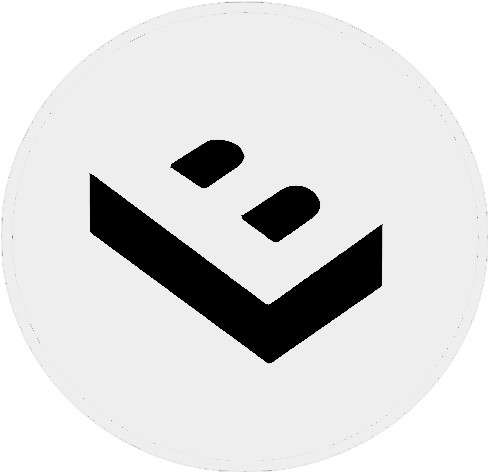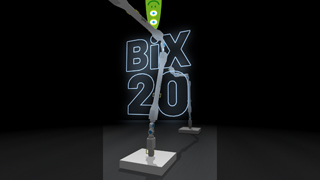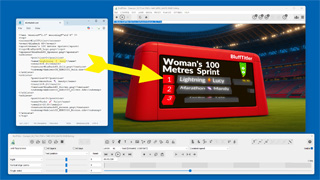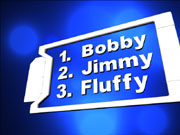michiel | 8 years ago | 20 comments | 13 likes | 3.7K views
michiel | 8 years ago | 20 comments | 13 likes | 3.7K views
komies, SMSgtRod, gato@mo and 10 others like this!
Version 13.3, launched today, has all the functionality to simulate and render roller coasters.
Only a few extra properties in the sketch layer turned out to be necessary to make it possible:
outerspace-software.com...
As always, the full list of all new features can be found in the program history section on the download page:
outerspace-software.com...
The installer comes with 5 roller coaster templates for you to play around with. They can be found in the BluffTitler/Media/Shows/Sketch folder.
A VR 360° template can be found in the BluffTitler\Media\Shows\VR360 folder.
Choose FILE > OPEN SHOW... to open them.
The only thing we now need is a way to design your own tracks. Stay tuned!
outerspace-software.com...


Wonderful, Michiel
And so soon, not that I'm complaining just to convey my suprise.

komies, 8 years ago
A Fast and Dirty 4K VR 360° 12 second show
Just in time for the King's Day Fair :-)

komies, 8 years ago
Thank you all!
Komies, your YouTube video is not 4K. Or I am doing something wrong because the maximum resolution it offers me is 1080 =(

michiel, 8 years ago

Here is a screenshot to let you see which options I've got. :)
But you can always ask.
And I will try my best to answer polite and correctly in a civil manner.

komies, 8 years ago
My security warns of a virus when I attempt to download......so I downloaded the ZIP file and then the security software deleted the EXE file as containing a virus.
Any idea what the issue is????
SMSgtRod, 8 years ago
I was using Edge. In Firefox it works ok.
Our 4K video on this page plays fine in Edge. What a weird issue.

michiel, 8 years ago
@SMSgtRob
Probably a false positive.
I have a pretty secure machine and nothing went off I checked the logs just in case.
Most anti-virus don't like .exe just add Blufftitler to your exeption list.
Or remove internet connection, shutdown or pause your anti-virus then install, activate anti-virus and reconnect to the internet.
Could you give the anti-software package name you are using? Or sent it to info@outerspace-software.com for future references

komies, 8 years ago
Symantics Norton and IE11....the video ran just fine.
Don't recall the issue with the last upgrade is why it concerns me.
Thanks all
SMSgtRod, 8 years ago
Right click on the executable, choose properties and select the Digital Signatures tab. It should say Outerspace Software. This ensures it came from us and has not been altered by malware.

michiel, 8 years ago
@Michiel
Microsoft IE and Edge have often trouble with youtube streams.
Some say by design.
Youtube works with a open scource codec VP9 and every upload gets re-encoded to this format and they are still working on it to make it more efficient.

komies, 8 years ago
I dumped the folder I had it in and elected to try again.....I'll shut down Norton first and check the EXE for the OS signature.
SMSgtRod, 8 years ago
Michiel: Thanks, thanks, thanks. A great addition to Blufftitler.
Filip, 8 years ago
Comment to this article
More by michiel

About michiel
Michiel den Outer is the founder and lead coder of Outerspace Software. He lives in Rotterdam, the Netherlands.
If he isn't busy improving BluffTitler, he is playing the piano or rides the Dutch dikes on his bikes.
845 articles 4.3M views
Contact michiel by using the comment form on this page or at info@outerspace-software.com