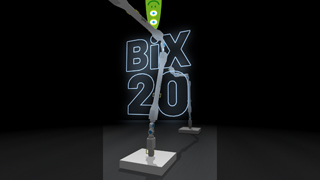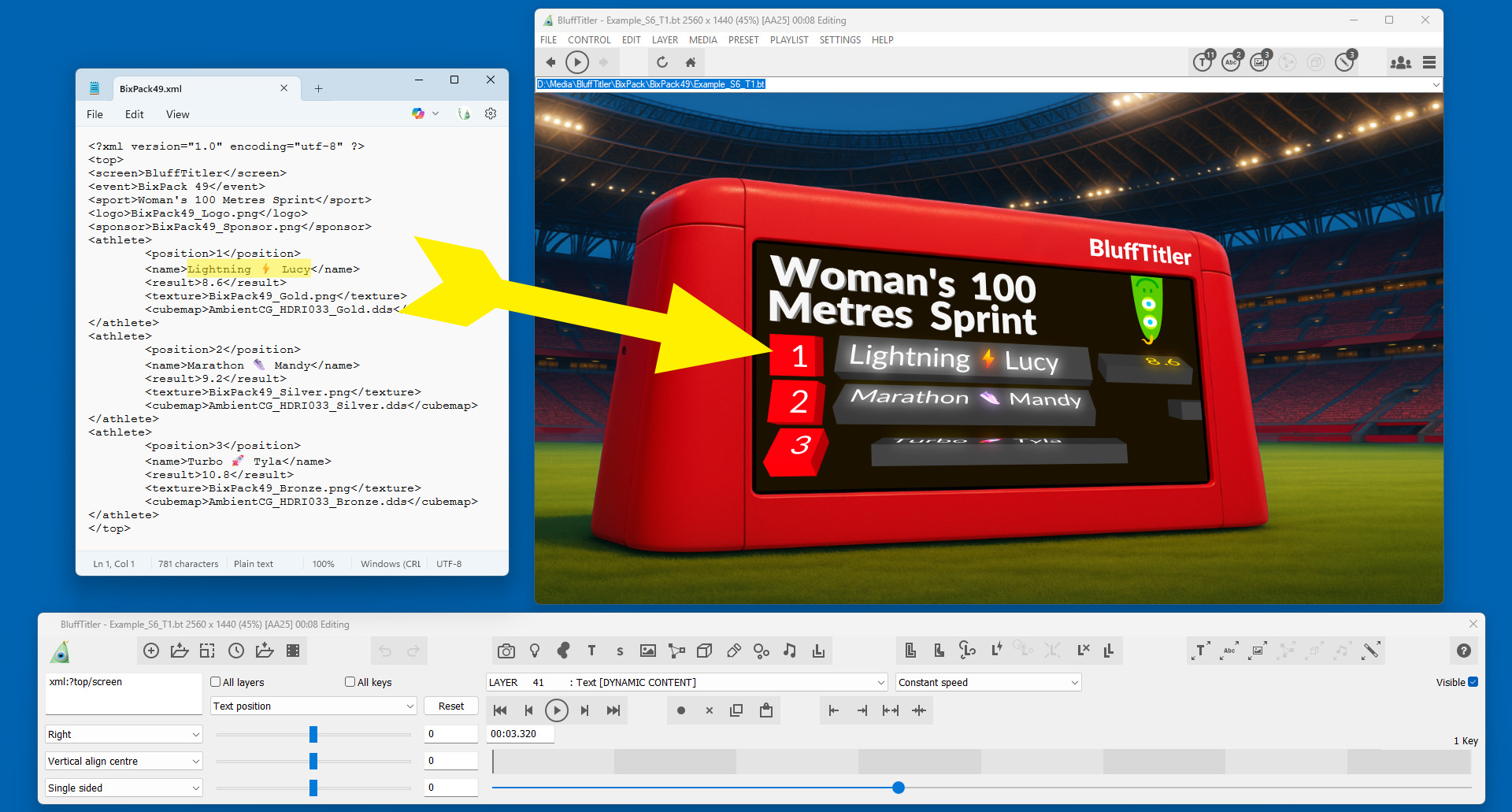

 michiel | a day ago | 1 comment | 3 likes | 129 views
michiel | a day ago | 1 comment | 3 likes | 129 views
Tintin, DaDa and songbaojin like this!
The texts in BixPack 49 are stored in the file Content/BixPack49.xml.
This is not as easy as choosing EDIT > CHANGE ALL TEXTS..., but the advantage is that you have to do this only once. Because all templates use this very same XML file, all other templates are automatically updated as well. This saves a lot of time!
The user guide explains how to edit an XML file:
outerspace-software.com...
Using another XML
Choose FILE > SHOW PROPERTIES.... to make the active show point to another XML file. BixPack 49 comes with 3 example files.
You can make your own collection of sports results. And because XML is a standard file format, these results can be used by other apps as well.
outerspace-software.com...



In the top screenshot you can see that layer 41 (a text layer) uses the text: xml:?top/screen. This tells BluffTitler to load the text from the XML file.
Instead of editing the text in the XML file (the <screen> tag), you can also simply type your text in the textbox. This way the layer no longer uses the XML file.
Yes, the system is very flexible!

michiel, a day ago
Comment to this article
More by michiel

About michiel
Michiel den Outer is the founder and lead coder of Outerspace Software. He lives in Rotterdam, the Netherlands.
If he isn't busy improving BluffTitler, he is playing the piano or rides the Dutch dikes on his bikes.
837 articles 4.2M views
Contact michiel by using the comment form on this page or at info@outerspace-software.com