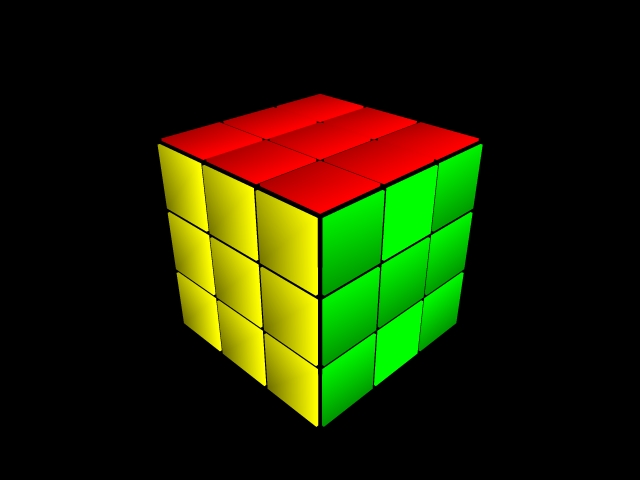BillyJack | 13 years ago | 7 comments | 2 likes | 4.1K views
BillyJack | 13 years ago | 7 comments | 2 likes | 4.1K views
If I understood your question, this should help a solution.
Download media files (139.3 KB)


Your works, mine not.
Let me know step by step how you work with the rotation center in this example.
snafu, 13 years ago
Best way to learn is to break down shows on your own to see how things are placed and moved, but this one's easy steps so I'll lay it out for you.
In this example I started a new show
Went to Menu - Layer>Add Layer>Add Container Layer
Went to Menu - Layer>Add Layer>Add Model Layer
Loaded the Prop Model and then with the Model Layer still selected,
Went to Menu - Layer>Attach Active Layer To Container
On the Model Layer, I set all three position sliders to "0"
Hit F2 and made sure my rotation center was were I wanted it on the prop then hit F2 again to clear the axis pointer.
Next, I picked the rotation slide that spun the prop correctly.
That's the end of setting the rotation on the prop itself. Now add your planes hull to the same container and position it in line with prop. For the moving and rotation the plane, use the container's rotation sliders.

BillyJack, 13 years ago
Ok it works with this model.
But I was doing the same operations you described in my model and doesn't work, may be the model is not simetric, the propeller I'm using has three blades instead yours of four.
That's what I think, and it's been taking me hours !!!!!!.
Thank you for your help.
snafu, 13 years ago
Email me the prop and I can adjust it's center or true the blades for you.
airedale@airedalenation.com

BillyJack, 13 years ago
snafu si usted esta usando la helice del helicoptero de mi proyecto (Roquenublo) , esta no esta bien centrada . para poder tener esta helice en concreto bien centrada .
vayase a (centro de rotacion ) y ponga los siguientes valores .
desde arriba hacia abajo en los 3 marcadores de centro de rotacion correspondientemente.
2.64
-0.64
-2.24
con estas coordenadas queda perfectamente centrada ,ahora puede proceder a rotar el objeto sin problemas
maitegras, 13 years ago
I received your email and found your problem right away. When you save a model, make sure to orient it to where it is square to either the "X" "Y" or "Z" axis. Your model is not square in rotation so Titler can't spin it correctly. By not being square when you import it, you're using up the rotation to true it and there's no way to spin it on an even axis.

BillyJack, 13 years ago
Roquenublo and Billy Jack...
I really appreciate your help and see where is the problem now.
Anyway, do you have a model of a propeller with three blades ?
My email -> snafu@ono.com
snafu, 13 years ago
Comment to this article
More by BillyJack

About BillyJack
74 articles 291.5K views
Contact BillyJack by using the comment form on this page or at facebook.com/airedalenation