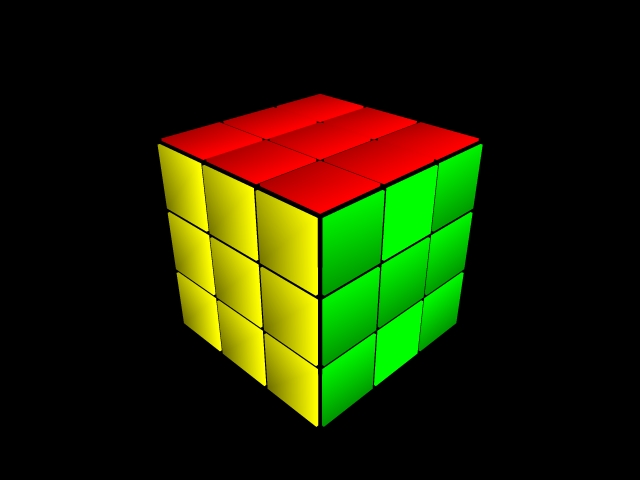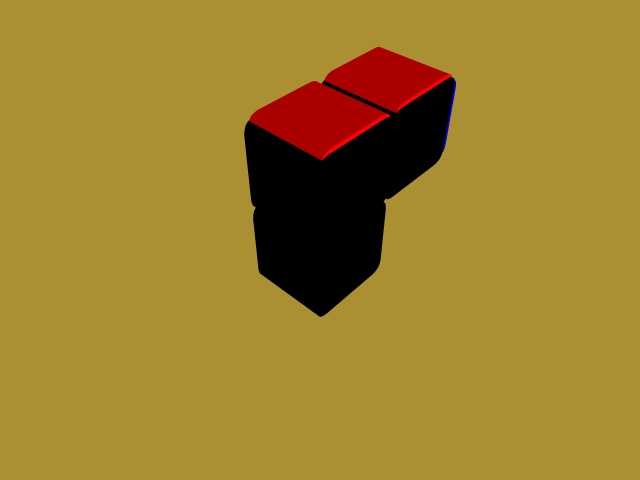BillyJack | 11 years ago | 3 comments | 3 likes | 2.5K views
BillyJack | 11 years ago | 3 comments | 3 likes | 2.5K views
Pixelpanther, Bald Runner and michiel like this!
I'm pretty sure this effect only comes with the BixPacks, so for those of you who've not bought one, this will not be of much use. For those that have though, this is kinda cool. I think!
1) Open a new BluffTitler Show
2) Replace the BluffTitler text with six 8s... 888888
3) Change the alignment from "Centre" to "Circle 2"
4) Change the form from "Round Bevel" to "Tubular Round"
5) Move "Text Position" middle slider to 140 (top of the window but, still partially in view)
6) Set "Character Rotation" middle slider to -20 at the beginning of the timeline.
7) At the end of the timeline (00:03.000) set "Text Rotation" top slider to 360.
8) At time mark 00:01.500 go back to "Character Rotation" middle slider and change it to 40.
9) Add effect "SpotlightCone.fx and add texture "vertical Lines" (Not automatic over text)
10) Move back to the start of the timeline and hit "Play"
Tripped across this just throwing things together. Hope you find it helpful!


Works great inline as well. I just thought the circle might be more inspiring. Also, you can duplicate the text circle, enlarge spacing and that's a pretty cool addition also.

BillyJack, 11 years ago
Haha, been working on something similar as doing a lot of 'playing' - this is a great effect for speed spotlight effects. As for SpotLightCone.fx It's in Bixpack 11 (PARTY) I believe (a great addition for those of you who don't have it already btw!). Haven't checked others I have. so don't know if appears in more than just that one. I'm sure someone will comment.
Changing the list box next to layer allows you to use different motions to make spotlights smooth (Overhauser, Bezier) or try pingpong for some quick disco head movement.....experiment! Try changing the texture to a picture, change form again.....I could play (and have) with that effect for hours! add smoke, particles.....pumping soundtrack.....instant on screen party!!!
Spacing is VERY overlooked, play with this variable and indeed everything you can with text..... I am now starting to note effects and how i put them together, as there are SOOOOO many ways :) and keeping a notepad handy has become almost a necessity ;)
Nice one BillyJack for the listing :)

Pixelpanther, 11 years ago
What a wonderful discovery!
Great instructions as well. Only extra thing I had to do was setting the COLOUR prop.

michiel, 11 years ago
Comment to this article
More by BillyJack

About BillyJack
74 articles 289.6K views
Contact BillyJack by using the comment form on this page or at facebook.com/airedalenation