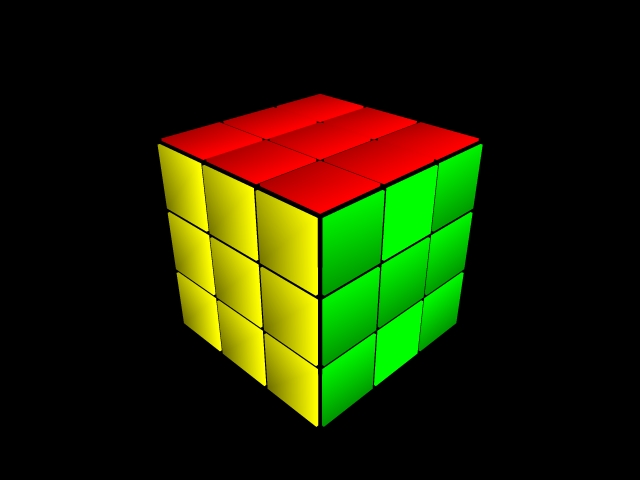BillyJack | 11 years ago | 3 comments | 6 likes | 3.5K views
BillyJack | 11 years ago | 3 comments | 6 likes | 3.5K views
liuyongcai, IntroChamp, Ulli and 3 others like this!
This could be just be a lack of graphics power on my part, but when I use a sketch png with an invisible effect and trace over it with particles like I have in the attached show, I can't get the particles to completely disappear at the beginning just by going back to the start of the show. Even manually sliding the writer to zero at the start doesn't make them all disappear. I found a solution if you run into this problem.
1) Go to the beginning of the time line
2) Add new text
3) Hit (Ctrl+Z) to undo the new text
This clears the screen so when you save the show as a movie, the trace starts where it should and clears the residual particles.


BillyJack I ran into this problem and found that if you set a keyframe with min/max particles set to zero at start of the show you can usually get the same result ;)

Pixelpanther, 11 years ago
I can see your point. If the WRITER property of the sketch layer is set to (0,0) no particles should be emitted.
As a workaround I would set the EMISSION of the particle layer to 0.
Moving the EMISSION prop along with the WRITER prop is also a good way to keep the particle density (the number of particles per square pixel) equal.

michiel, 11 years ago
Comment to this article
More by BillyJack

About BillyJack
74 articles 291.5K views
Contact BillyJack by using the comment form on this page or at facebook.com/airedalenation