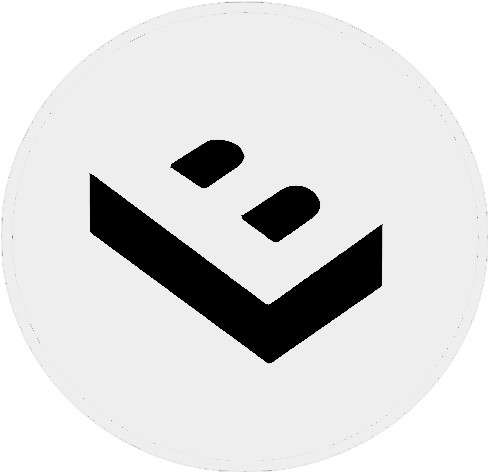michiel | 11 years ago | 5 comments | 8 likes | 4.2K views
michiel | 11 years ago | 5 comments | 8 likes | 4.2K views
misterbrains, sinus300, Tintin and 5 others like this!
New features are:
-Optimization: the 3D glyph models of the text and scroller layers are now generated a lot faster. You will notice that shows are loaded faster and the editor is more responsive.
-Improved quality: the plasma layer now uses a higher resolution. For a demo choose SETTINGS > HIGH QUALITY and open the demo show PLASMA EFFECTS\GREENBLOBS.BT
-New option: the SETTINGS > GENERAL OPTIONS dialog now features a DO NOT ADJUST RESOLUTION WHEN OPENING SHOW option. When you mark this checkbox the resolution is not changed when you open a new show.
-Bugfix: the text styles TUBULAR ROUND, TUBULAR SQUARE and WIREFRAME are now correctly rendered. For some fonts, including SKYfontThick, artifacts were visible at the corners.
-Changed default: when you add a new text layer or create a new show, the kerning method is now set to METRIC. In this method the kerning info from the font file is used. This is the way the font designer has meant it. At any time you can change this in the MEDIA > CHANGE FONT dialog. When you choose OPTICAL, BluffTitler computes the kerning which sometimes looks better becauce it makes sure glyphs never intersect (try the PT BANANA SPLIT font). OPTICAL is also advised when you use texts to build abstract shapes, like ------- or |||||||| or -+-+-+-+-+-. Use the KERNING property to fine-tune the effect.
-Changed default: the default SPACING property value has been changed from (0.5,1,1) to (1,1,1). This gives letters more space.
-Removed menu item: the technical info dialog is now accessable by pressing CONTROL F1
This is a free upgrade and, as always, can be downloaded from the download page.
Enjoy!
outerspace-software.com...


Thank you michiel, very good upgrade. Hi michiel, can it possible for auto save option( when we are designing a show suddenly bt closed reasons, like power, shutdown, etc.. problem, ) this option i saw it in proshow, it' only a thought.

Dani, 11 years ago
Confirm Dani's request. It's very useful in ProShow when there is an anormal ending in the rendering.

Jeep35, 11 years ago
Dani and Jeep35, you can use the undo buffer for this:
-press CONTROL F1
-select the SETTINGS TAB
-copy the path that's on the line that starts with "Path 10"
-move your file browser to this folder and open the latest show

michiel, 11 years ago
Comment to this article
More by michiel

About michiel
Michiel den Outer is the founder and lead coder of Outerspace Software. He lives in Rotterdam, the Netherlands.
If he isn't busy improving BluffTitler, he is playing the piano or rides the Dutch dikes on his bikes.
847 articles 4.3M views
Contact michiel by using the comment form on this page or at info@outerspace-software.com