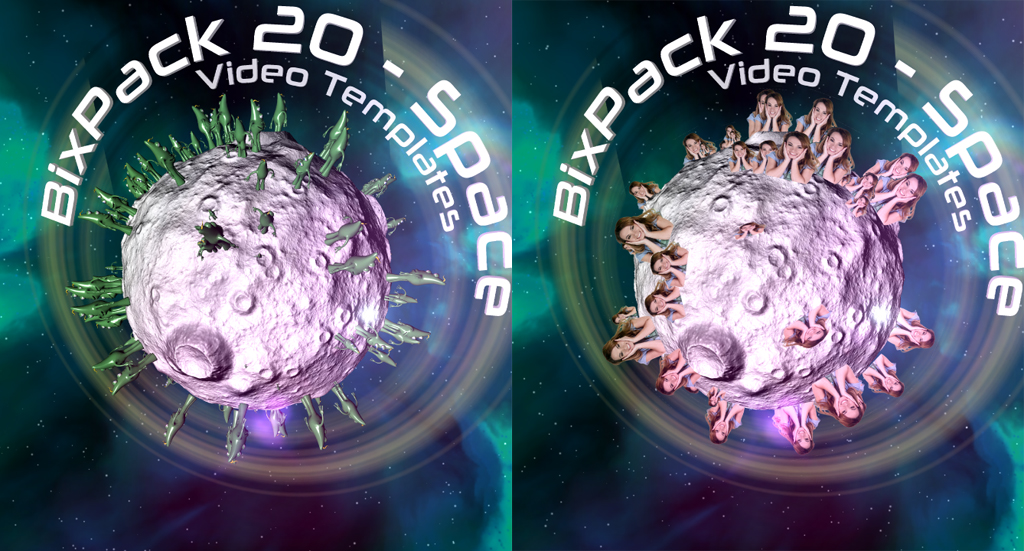

 michiel | 9 years ago | 2 comments | 6 likes | 3.4K views
michiel | 9 years ago | 2 comments | 6 likes | 3.4K views
vincent, Tintin, lecoq and 3 others like this!
Here's how to replace the 3D model of Bix in the intro template of BixPack 20 by a photo:
1) Select layer 10
2) Switch from 3D MODEL to 2D RECTANGLES (1st dropdown below the textbox)
3) Choose MEDIA > CHANGE TEXTURE, select your photo as texture 1 and select the AdvancedMaterials\NotLightened_NoDepthWrite effect
To turn off the rotation, set the ROTATION SPEED property to 0.
And to reduce the number of photos, set the EMISSION property to a lower value.
That's it!
outerspace-software.com...



The intro template is one of the 2 BONUS templates. There's no screenshot on the BixPack page, but the show files are included in the download!

michiel, 9 years ago
Great tip. Great template pkg!
Cheers
Vanlen, 9 years ago
Comment to this article
More by michiel

About michiel
Michiel den Outer is the founder and lead coder of Outerspace Software. He lives in Rotterdam, the Netherlands.
If he isn't busy improving BluffTitler, he is playing the piano or rides the Dutch dikes on his bikes.
847 articles 4.3M views
Contact michiel by using the comment form on this page or at info@outerspace-software.com


























